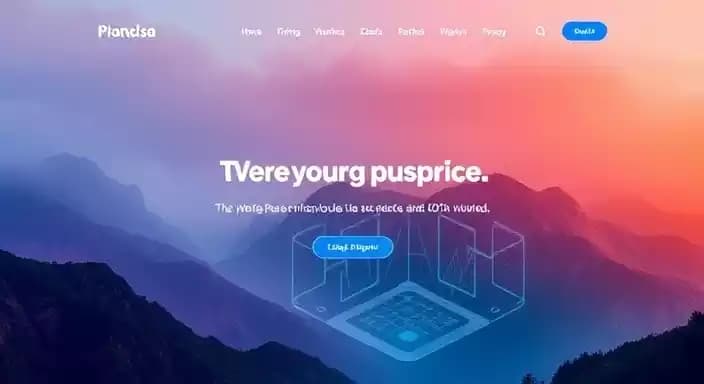If you want to be ahead in this competitive world then you need to keep up with the latest trends in everything all the time. Web design services have evolved significantly and will continue to do so. The term responsive web design is a simple concept although it might sound technical. It simply means creating websites that adapt seamlessly to any screen size, whether it's a smartphone, tablet, laptop, or desktop computer.
Think of responsive design as building a single, flexible website that automatically adjusts its layout and content to provide the best viewing experience across all devices. This eliminates the need for separate mobile and desktop versions, making website development more efficient and cost-effective.
In this article, let us see:
- 3 Important Components of Responsive Web Design
- 8 Effective Tips on How to Make a Website Responsive in 2024
- Modern Development Approaches
- Implementation Tips for Website Development
3 Important Components of Responsive Web Design
To create a truly responsive website, developers focus on three essential components:
- Media Queries
Transform Your Vision into a Stunning Website
Empower your business with cutting-edge web design and development services. From responsive layouts to seamless functionality, we create websites that drive engagement and conversions. Let’s bring your ideas to life and boost your online presence today!
These are special CSS (Cascading Style Sheets) rules that act like digital sensors, detecting the characteristics of the device being used to view the website. They help determine factors like screen size, device type, and orientation, allowing the website to adjust its layout accordingly. For example, a website might switch from a three-column layout on desktop to a single column on mobile phones.
- Fluid Grids
Modern web development services utilize fluid grids that work like a flexible container system. Instead of fixed measurements, these grids use percentages to define widths and spacing. This means all elements on the page can expand or contract proportionally based on the screen size, maintaining a harmonious layout regardless of the device.
- Flexible Visuals
Images and other visual elements need to scale appropriately across different screen sizes. By using relative sizing units, developers ensure that visuals remain crisp and properly proportioned without overwhelming smaller screens or appearing too small on larger displays.
8 Effective Tips on How to Make a Website Responsive in 2024
- Embrace Mobile-First Design
Start by designing for mobile devices, then expand the layout for larger screens. This approach ensures your website works perfectly on smartphones, where most internet browsing happens today. Consider elements like touch targets, readable text sizes, and simplified navigation to make it easy and accessible for phone users and eliminates the struggles of pinching and zooming.
- Implement Fluid Layouts
Use flexible grid systems that automatically adjust to different screen sizes. Modern website development requires testing across various devices to ensure content flows naturally and remains accessible. Think of your layout like water, it should flow smoothly to fill any container size. This means using relative units like percentages instead of fixed pixels for widths and heights.
- Optimize for Touch Interactions
Design with both mouse and touch input in mind. Buttons and interactive elements should be large enough for comfortable touching on mobile devices, with adequate spacing to prevent accidental clicks. A good rule of thumb is to make touchable elements at least 44x44 pixels in size. Remember that fingers are less precise than mouse cursors, so give interactive elements plenty of breathing room.
- Prioritize Content for Small Screens
Carefully consider which content is essential for mobile users. Use responsive breakpoints to reorganize or hide certain elements on smaller screens while maintaining access to crucial information. Think about your content like a pyramid – the most important things should be at the top. Consider using collapsible menus or accordions to organize secondary content on mobile devices.
- Use Proven Design Patterns
Apply established responsive patterns that users are familiar with. This includes techniques for managing navigation menus, image galleries, and complex layouts across different screen sizes. Don't try to reinvent the wheel as users expect certain behaviors, like hamburger menus on mobile. Stick to patterns that users already know how to use, which reduces confusion and improves engagement.
- Ensure Accessibility
Create inclusive designs that work for everyone. This means maintaining proper contrast ratios, supporting screen readers, and ensuring all functions are accessible through both touch and keyboard navigation. Keep in mind that accessibility is not just about disabilities but it is about making your site usable for everyone, including people using different devices or those with temporary limitations. Always include alternative text for images and meaningful labels for form fields.
- Consider Using Modern Frameworks
Take advantage of established responsive frameworks that provide tested solutions for common design challenges. This can accelerate development while ensuring consistency across devices. Some famous frameworks are regularly updated with best practices and security patches, making them a reliable choice.
- Focus on Testing and Optimization
Regularly test your website across different devices and browsers to ensure a consistent experience. Pay attention to loading times and performance optimization. Use tools like Google's Mobile-Friendly Test and PageSpeed Insights to identify potential issues. Slow-loading sites frustrate users and hurt your search engine rankings, so optimize images and minimize unnecessary code.
Modern Development Approaches
Today's web design servicesutilize several cutting-edge techniques:
Custom Web Solutions for Maximum Impact
Your business deserves a website that works as hard as you do. We design and develop websites that not only look great but perform even better. Let’s create a digital experience your audience will love!
- Advanced CSS Grid and Flexbox layouts for complex, responsive designs
- Modern sizing units for better scaling across devices
- Progressive enhancement to support various browser capabilities
- Component-based architecture for efficient development and maintenance
Implementation Tips For Website Development
- Framework Selection
Choose modern frameworks that prioritize responsiveness and performance. Look for solutions that offer built-in responsive components and grid systems.
- Typography Management
Implement scalable typography that remains readable across all devices. Use relative units for font sizes and maintain appropriate line lengths for comfortable reading.
- Navigation Design
Create intuitive navigation systems that work well on both desktop and mobile devices. Consider using collapsible menus and clear hierarchies.
- Performance Optimization
Optimize images and code to ensure fast loading times across all devices and connection speeds.
Future-Proofing Your Design
- Dynamic typography systems
- Container-based styling
- Smart content loading strategies
- Advanced CSS customization options
The bottom Line
Responsive web design continues to be crucial for online success in 2024. Whether you're working with professional web development services or managing your own website, following these best practices ensures your site provides an excellent user experience across all devices. Remember, the goal is to create a website that not only looks great but functions perfectly regardless of how users access it.
The investment in proper responsive design pays off through improved user engagement, better search engine rankings, and increased conversions. As device diversity continues to grow, having a well-implemented responsive design strategy becomes even more critical for long-term success.
Speak with Our Team!
4.9 Stars
1k+ reviews on