Tally Prime for Real Estate Management: A Guide for UAE Property Developers
Managing a construction project is challenging, from start to finish, with many factors to consider. Handling multiple projects at once makes things even more difficult. When you’re juggling several construction projects, certain tasks become increasingly important and can have a big impact on your success.
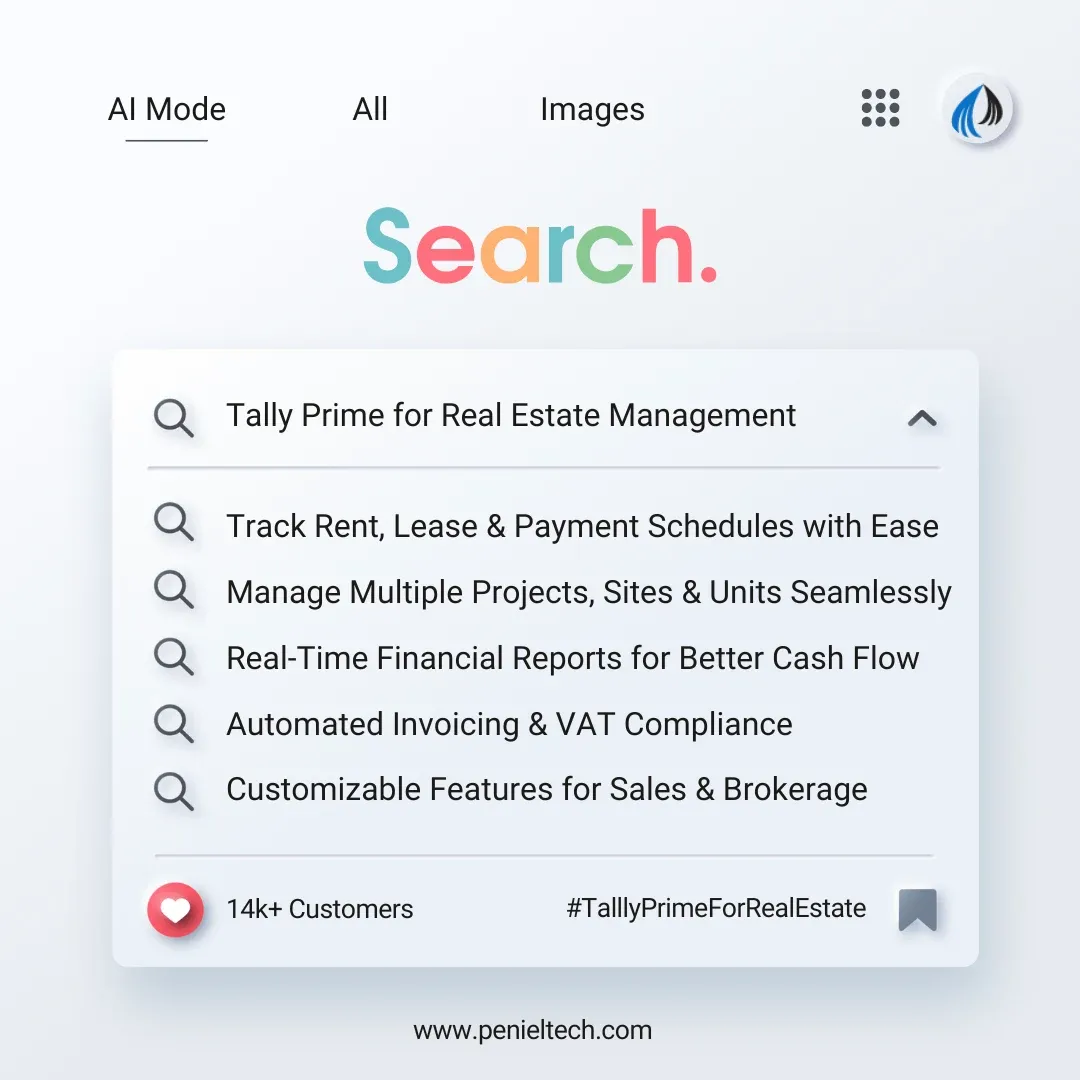
Even experienced project managers struggle with multiple project issues. If you don’t manage these issues well or ignore them, it can lead to higher costs and lower profits for your projects. This is why using Tally Solution is important for your business growth. In this article, let us discuss:
- Challenges of Managing Multiple Construction Projects
- How Tally Prime Helps You Manage Your Construction Business
- Features of Tally Prime to Simplify Real Estate Business Needs
- View Tally Prime Reports in Browser
- How to Share Business Reports with TallyPrime
Challenges of Managing Multiple Construction Projects
- Ensuring site-specific cost, revenue, and profitability tracking
- Keeping tabs on materials at different locations
- Managing site-specific billing and tracking payments owed and received
These are just a few examples. As a real estate business owner, you have many more aspects to manage.
Now, it’s time to simplify your business and eliminate complexities using TallyPrime, a comprehensive business management software designed for your needs.
Tally ERP 9 for a Construction Company
TallyPrime ensures a smooth process for each phase of your projects, improving your operational efficiency. It simplifies daily tasks for construction and building material supply businesses, making your work faster and easier.
1. Effortlessly Manage Multiple Sites at Once
Tally accounting software efficiently tracks, records, and manages factors like time, materials, and costs. Even when you’re handling multiple projects at the same time, the software allows you to continuously update financial and operational project status reports.
Simplify Real Estate Accounting with Tally Software
Manage your real estate business effortlessly with Tally. Streamline accounting, track payments, and generate financial reports—all with a reliable software solution tailored for the real estate sector.
This helps you control project development more effectively and avoid unnecessary problems. With just a click, you can view the complete financial picture of each project, enabling you to make better business decisions.
2. Store, Transfer, and Monitor Materials Across Sites and Locations
When managing multiple construction projects, you often have materials stored at various sites. Tally solutions allows you to store and track materials at each location, monitor consumption, and keep tabs on materials transferred between sites.
As a construction business owner, you gain full visibility of available materials at each site, allowing you to make quick, informed decisions.
3. Site-Specific and Client-Specific Invoicing
Billing is crucial for any business, especially in construction. You can only bill accurately when you have a clear view of the costs incurred at each site and project. Without this visibility, you might end up billing less than your actual costs.
Tally UAE solves this problem by allowing you to create accurate invoices with clear project-specific costing. Additionally, it helps you maintain a clean record of receivables and payables from each client for every project.
4. Generate Site-Specific Cost, Revenue, and Profitability Analysis Instantly
One of Tally prime’s best features is its insightful reporting. As a construction business owner, you can instantly access information about material consumption, overhead costs, revenue, and profit for each project or site. This helps you identify which projects are profitable and which areas need attention.
5. Manage the Complete Cycle of Purchases and Sales
Tally Prime handles the entire process of purchases and sales, from orders and invoicing to delivery notes/GRNs and payments/receipts. It’s flexible enough to adapt to different purchase and sales processes used in your business. Whether you’re dealing with purchase or sales orders, debit or credit notes, TallyPrime keeps your books up to date.
Features of Tally Prime to Simplify Real Estate Business Needs
- Securely access your business reports from mobile devices or any web browser
- Stay on top of receivables and payables with bill-by-bill tracking and aging analysis
- Track attendance, automatically process salaries, and generate a wide range of reports/statements for better payroll management
- Organize, track, and manage optimal inventory levels with accurate inventory reports
These powerful reporting tools in Tally software can be especially helpful when preparing for financial audits, ensuring that your real estate business records are always accurate and up-to-date.
By leveraging these features, you’ll be well-prepared to meet regulatory requirements and demonstrate the financial health of your construction business.
View Tally Prime Reports in Browser
You can now easily and securely view your TallyPrime reports in a web browser from anywhere. All you need is a device with internet access and TallyPrime installed on your main computer.
Anywhere, Any Device: Access TallyPrime reports from any location using your laptop, smartphone, tablet, or any device with a web browser and internet connection.
Security and Control: You have full control over who can see which reports. Your data always stays on your main computer, and only the necessary information for each report is accessed when someone views it in a browser.
Detailed Reports: When you log into the Tally portal, you can choose your company and select from a list of available reports. The latest information is retrieved and displayed. You can explore deeper by drilling down into detailed analyses.
You can also adjust the time period for the report and refresh the page to see the most up-to-date data.
- Easy Access to Formats: Besides viewing reports and invoices in your browser, you can also download them. These documents can be saved in PDF or Excel format for your records or shared with auditors.
How to Share Business Reports with TallyPrime
Sharing financial and other business reports with clients, colleagues, and auditors is a common need. Tally prime UAE makes this easy with its export, email, and print features.
Tally software offers some one-time setup options for printing, emailing, and exporting. These global settings affect all your reports. However, you can customize each report individually using F12 (Configure) and other options, giving you the flexibility to override the global settings when needed.
This adaptability allows you to set up your reports for regular use while still being able to tailor each one as necessary based on your preferences or audit requirements.
Here are the three main ways to share reports:
1. Export
You can customize the process of exporting to suit well your business needs. For example, you might want exported files to always open in a specific location. While these settings apply to all reports by default, you can change them for individual reports as needed.
2. Email
Use TallyPrime’s email feature to send reports directly to your business partners, auditors, or clients. You can set up recipient lists and email profiles in advance. Choose what company information you want to appear in report headers and other options to ensure professional and consistent communication.
3. Print
Tally Prime simplifies the printing process. Like the export and email features, you can configure the print settings to determine what data appears on your printed reports. You can set these configurations across all reports, such as specifying a default printer or which company logo to use. However, you can also adjust the print settings for specific reports if needed.
Simplify Real Estate Accounting with Tally Software
Manage your real estate business effortlessly with Tally. Streamline accounting, track payments, and generate financial reports—all with a reliable software solution tailored for the real estate sector.
The Bottom Line
The Tally accounting software has become an unavoidable advanced tool for the real estate businesses in UAE for property developers. As mentioned in this blog, Tally UAE can enhance your business by managing all your business operations like financial reports, customer relationships, data support and security, and more.
Hence, it is essential for you to implement Tally Prime software if you do not have one until now. You can seek help from Tally partners who can help you install and manage the Tally solutions.
